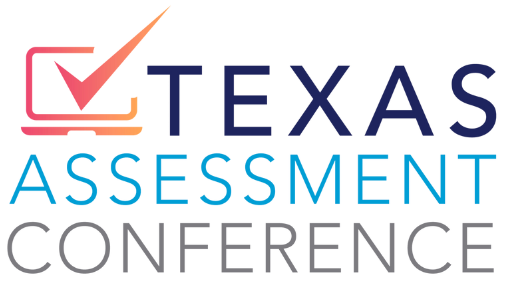Frequently Asked Questions
The 2020 Texas Assessment Conference/TACTP Conference will be conducted virtually using the Hopin virtual conference platform.
Frequently Asked Questions
The 2020 Texas Assessment Conference will be conducted virtually using the Hopin online conference platform.
This is the first time I’ve used the Hopin platform. What do I need to know?
As a new Hopin user, log onto www.hopin.com and create an account. Be sure to use the SAME email for your account that you used to register for the conference and create your password. Also, please use Google Chrome to access the conference.
I’ve logged out of Hopin without resetting my password and now it will not let me back in without my password?
Click on the “Forgot your password?” link on the sign-in page and follow the instructions to reset your password.
What browser works best with the Hopin virtual event platform? Are there any other technical requirements?
Make sure you are using a compatible browser. Hopin works best in Chrome. You will also want to make sure your browser is up to date, and your internet or mobile hot spot is reliable.
You will need headphones or built-in/external speakers to listen to all presentations.
Please be sure your district’s IT department allows Hopin and Vimeo through the firewalls and/or on your district-issued device.
What do I do if I can see but not hear the speakers?
Try refreshing the session or logging out and logging back into the platform. Sometimes this helps get things back to normal.
You will need headphones or built-in/external speakers to listen to all presentations.
How can I better see the presenter slides in my session?
You can control the view in sessions by double-clicking on a particular camera or screen so that it takes up most of the viewing area. Good for particularly hard-to-read slides!
Can I go back and re-watch sessions or watch recordings of sessions I missed?
YES! All Texas Assessment Conference Sessions will be recorded and available for 60 days after the event in a password-protected Vimeo Showcase. You will receive an email with instructions on how to access the recordings beginning on Wednesday after the conference. All recorded sessions may be used to obtain credit.
Where can I find the credit hour reporting form to record the sessions I attended?
You can download the Verification of Contact Clock Hours form here.
Where is the Exhibitor Help Desk?
The Exhibitor help desk located in the Expo Hall. Simply click on the Expo Hall icon on the left side of your screen and scroll the bottom booth.